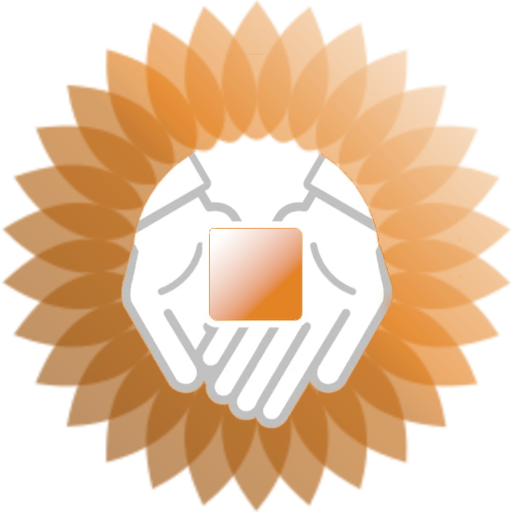Example Article
Introduction
This is an example article demonstrating the various formatting and layout options available in our documentation system. The article showcases text formatting, lists, code blocks, and media embedding capabilities.
Text Formatting
You can format text in multiple ways:
- Make text bold using double asterisks
- Make text italic using single asterisks
- Create
inline codeusing backticks - Add
strikethroughusing double tildes
Lists
Unordered Lists
- First item
- Second item
- Nested item 1
- Nested item 2
- Third item
Ordered Lists
- First step
- Second step
- Substep A
- Substep B
- Third step
Code Examples
Here's an example of a JavaScript code block:
function greet(name) {
console.log(`Hello, ${name}!`);
return true;
}
// Call the function
greet('World');
Links and Images
You can create links to other articles like Getting Started or external sites.
Images can be embedded with captions:
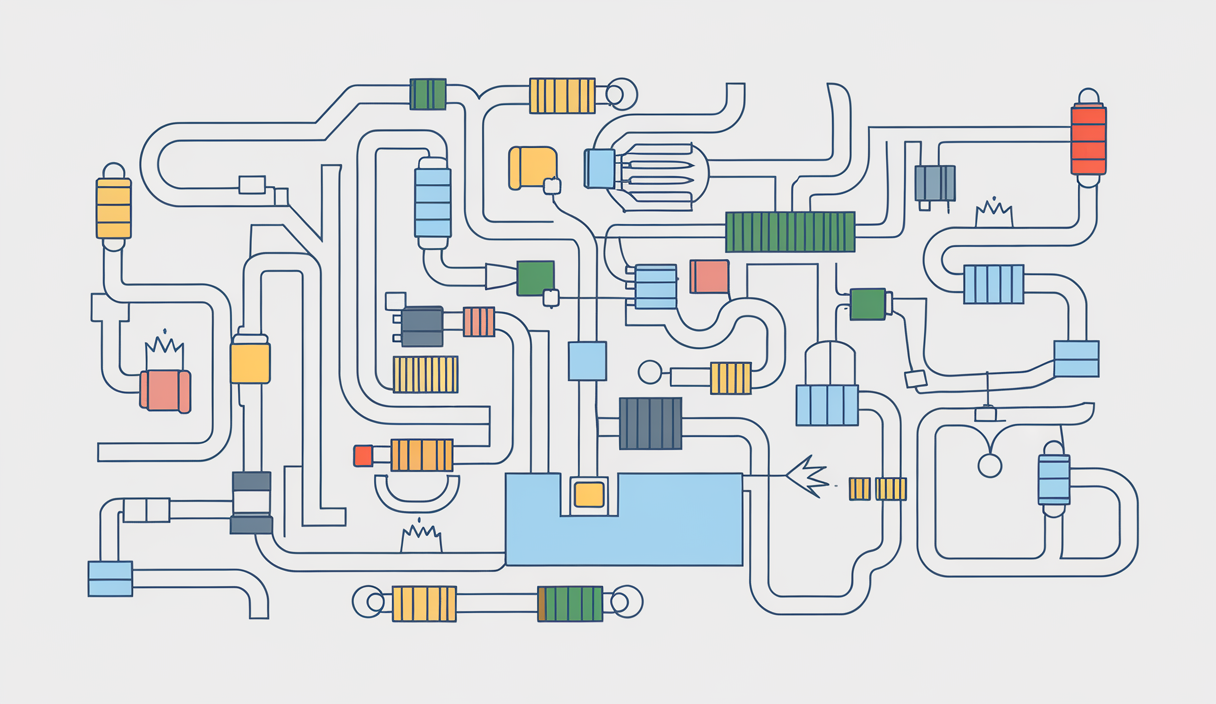 Figure 1: An example diagram showing the documentation structure
Figure 1: An example diagram showing the documentation structure
References
- Documentation Style Guide
- Markdown Syntax Reference
- Image Guidelines